TouchBase Pro
Automated Client and Prospect Email Notification System
Automatic Emailer For Alarm SQL Send important notices by email to your customers automatically with this essential companion to Alarm SQL

Communications is key to survival of
any business. Staying in touch with your prospects
and customers help build stronger relationships which
leads to a higher rate of satisfaction and
increased sales. This requires a committment on your
part to 'touchbase' on a frequent
basis to keep them informed of your products
as well as ensure they are satisfied with the level
of service you provide.
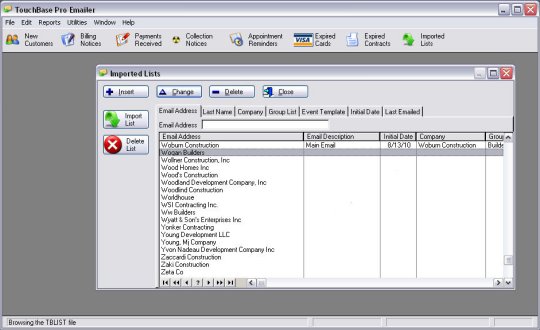
TouchBase Pro automates the task of customer
communications. By cultivating the rich set of customer
data already inherent in your Alarm SQL
customer database, TouchBase knows when to send out
email reminders and notices to your customers based
upon key events. Just setup once, and TouchBase works
every day automatically by scanning your customer records
and imported email addresses to send out the appropriate
email communications. You can even schedule individual
emails to be sent out at a future date or series of
dates.
All email content is under your control. Use the text email editor in TouchBase, or send out an HTML-based email that you have created. TouchBase Pro even supports file attachments so you may include company newsletters, special discount certificates, electronic catalogs, or any other type of attachment you wish.
Now with TouchBase Pro 3, integrate automatically with Alarm's Customer Inquiry/Mail Merge area as well as with our Pursuit Proposal Writing Software.
TouchBase Pro can deliver emails
automatically for
any of these conditions in Alarm:
| Customer Event | Email Description Examples |
| Payment Received | Send a thank you and acknowledgement when payments are received and posted into Alarm so your customer knows you have received their payment. |
| Service Appointments | Email a reminder to your customer of an upcoming service appointment. Also send an email once a service has been performed to check on customer satisfaction of the service (ie: customer survey) |
| Pending Charges | Send a notice to customers paying by credit card or EFT that their account will be charged shortly for recurring charges. |
| Past Due Notices | Send different emails to past due accounts based upon age of invoice. |
| Expiring Contracts | Notify customers before their service or monitoring contracts are about to expire. Also send an email as a final notice once a contract has expired. |
| Expiring Credit Cards | Notify customers before their credit card expiration date has expired so they can provide you with updated credit card information. Also send an email after a credit card expires explaining their card has expired and request a new card. |
| New Customers | Send a thank you to new customers that get added to Alarm (based upon their first purchase). Even attach a certificate or referral fee coupon if they provide you with a referral. |
| Import Email Addresses | Import email addresses from any program's exported text file (containing just a list of email addresses). Once imported, send a broadcast email to all imported addresses for newsletter distribution, sale flyers, preferred customer discounts, prospecting, etc. You can even export email addresses from the mail merge section of Alarm and Pursuit and import into TouchBase for any type of specialized email (ie: false alarm notices, updated product announcements, product recalls, fee hikes, prospect follow-ups, etc.). Send out followup sales materials automatically on a predetermined schedule to stay in touch with your prospects (Day 1-Product Info, Day 7-Newsletter, Day 16-Cross-sell opportunity, Day 28-Sale Offer, etc.). Now with version 3 of TouchBase Pro, Alarm's mail merge secton can setup the email list for you within TouchBase Pro. |
| Integrate With Pursuit Proposal Writing Software | If you use our Pursuit Proposal Writing software, creating follow-up sales campaigns has never been easier. With TouchBase Pro 3, any new prospect you enter in Pursuit can automatically be setup in TouchBase Pro to receive an email campaign based upon the predetermined schedule you choose. |
Not only does TouchBase Pro send out emails to your customers completely unattended, but it can be setup to post an appointment on your Alarm's appointment calendar for a follow-up phone call where requested.
Every email sent by TouchBase Pro is automatically recorded into your Alarm software 'Mailings' list so that you have an indication that an email was sent to that customer for a specific event. An Activity Log in TouchBase Pro also keeps track of when emails are sent out and to whom. Copies of each email delivered can be sent to your existing email programs inbox as well.
TouchBase Pro also has the ability to import email addresses for broadcast emailing. Simply create a text file of email addresses and TouchBase Pro will send out your email to everyone on that imported list. You can even schedule multiple emails for different purposes - all sent at various times - to those email addresses. The uses are limited only by your imagination.
Pricing
We accept
VISA,
MASTER
CARD, AMERICAN EXPRESS, DISCOVER or Check
By
Fax.
| Software Version | Description |
Price |
TouchBase Pro 3 |
Automated Email Notification System |
$399 |
TouchBase Pro Download Center
Resources to assist with your evaluation
View TouchBase Pro Video Tour
Download TouchBase Pro Demo Version
![]()
Download TouchBase Pro Documentation
TouchBase Pro HighlightsTop Things To Know About TouchBase Pro

